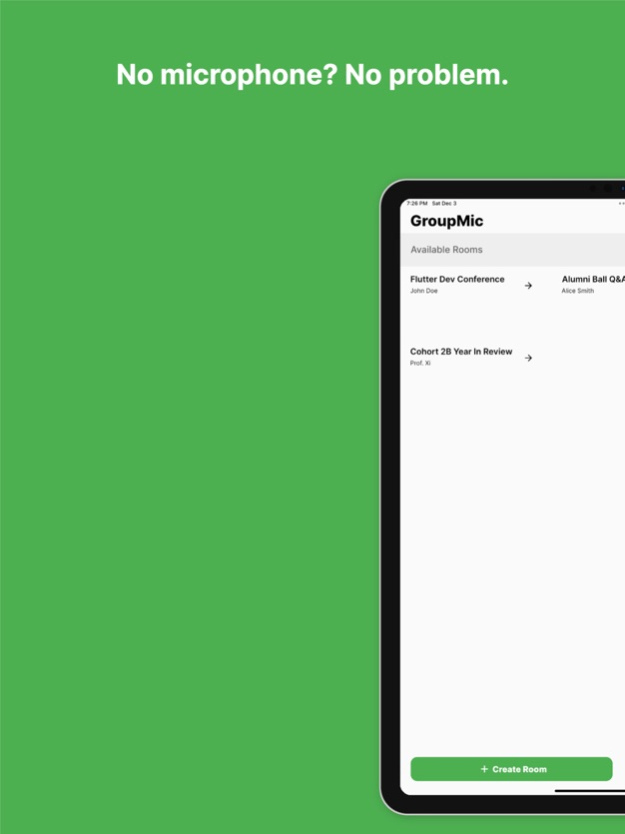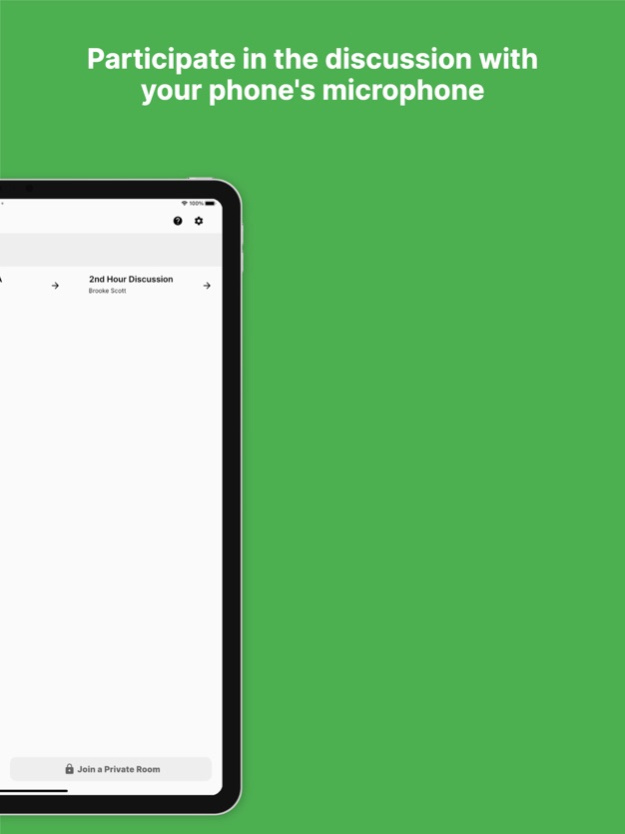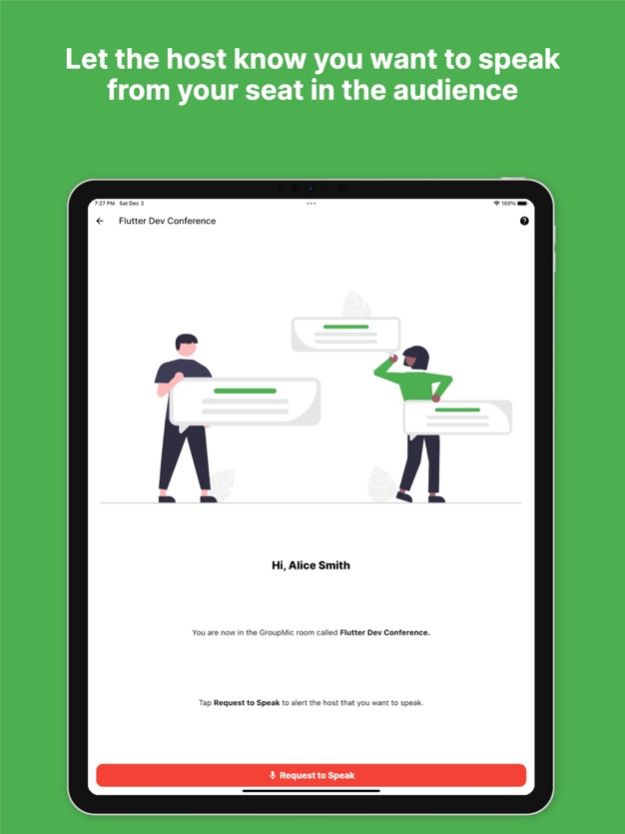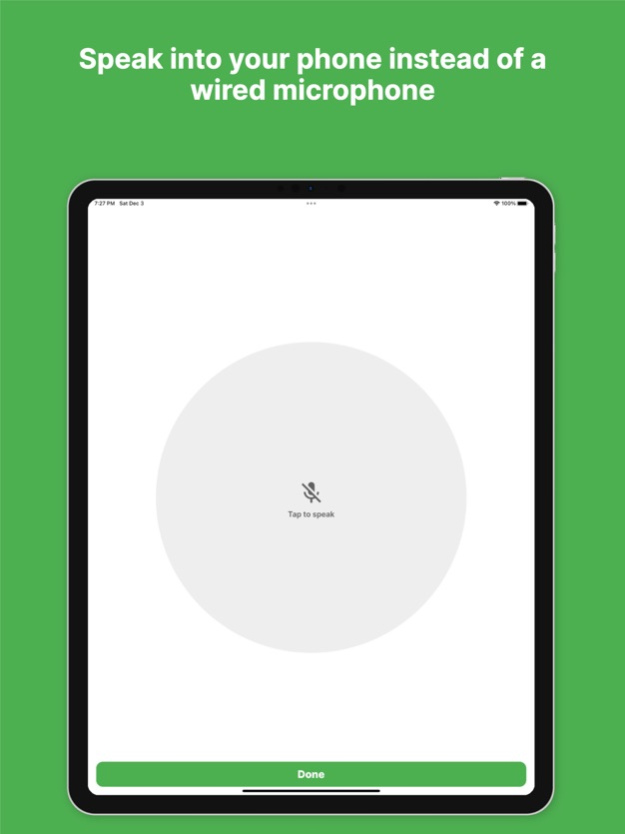GroupMic 1.1
Continue to app
Free Version
Publisher Description
No mic? No problem.
GroupMic is an application meant to assist in large group discussions by turning audience members' smartphones into wireless microphones. Hassle free, just plug the event moderator's smartphone into the venue's PA system.
EVENT MODERATORS/HOSTS: Want to have an interactive discussion at your event? Just plug your smartphone into a PA or speaker system and start a GroupMic room. After joining your event, audience members can speak into their smartphones, and their voice will be streamed to your smartphone and played out connected speakers. No need for a mic runner. No need to pass around the microphone either. Manage audience members and see speak requests in order straight from your device.
AUDIENCE MEMBERS: Want to add to the discussion at your event? GroupMic turns your smartphone into a wireless microphone. No need to get out of your seat or find the microphone. Just join a GroupMic event on your Wifi and simply tap to request a turn to speak. When the event moderator/host accepts you, simply tap a button and speak into your smartphone to have your voice played out event speakers!
May 2, 2023
Version 1.1
We've significantly reduced problems with latency and echo that users have been experiencing. GroupMic should stream your voice faster, more reliably, and with less echo than the previous version.
WARNING: This version is NOT backward compatible. Please update the app to ensure that you can create/join a GroupMic event.
About GroupMic
GroupMic is a free app for iOS published in the System Maintenance list of apps, part of System Utilities.
The company that develops GroupMic is Zachary Haslam. The latest version released by its developer is 1.1.
To install GroupMic on your iOS device, just click the green Continue To App button above to start the installation process. The app is listed on our website since 2023-05-02 and was downloaded 0 times. We have already checked if the download link is safe, however for your own protection we recommend that you scan the downloaded app with your antivirus. Your antivirus may detect the GroupMic as malware if the download link is broken.
How to install GroupMic on your iOS device:
- Click on the Continue To App button on our website. This will redirect you to the App Store.
- Once the GroupMic is shown in the iTunes listing of your iOS device, you can start its download and installation. Tap on the GET button to the right of the app to start downloading it.
- If you are not logged-in the iOS appstore app, you'll be prompted for your your Apple ID and/or password.
- After GroupMic is downloaded, you'll see an INSTALL button to the right. Tap on it to start the actual installation of the iOS app.
- Once installation is finished you can tap on the OPEN button to start it. Its icon will also be added to your device home screen.